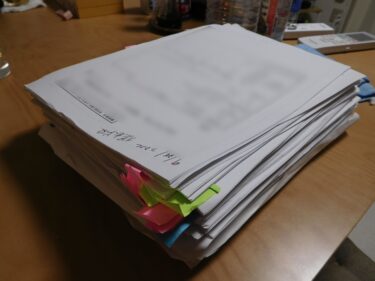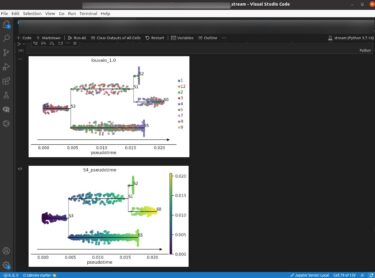Date; 2023/05/13
Recently, I have basically used scanpy for analysis of single cell RNA sequence because I need to use scVelo for RNA velocity analysis. Reason why I chose scanpy rather than Serurat is that scanpy and scVelo have really good compatibility. If you well know pandas and numpy, I confidentially say you are more comfortable with scanpy. I feel AnnData object is very easily to be understand their data structure and it can be handled with pandas and numpy.
I know a lot of persons are using jupyter on VScode and I am using those software too. Actually, I tried to use Spyder at first, but my Ubuntu circumstance (spyder on Ubuntu) did not accept jupyter-notebook from conda. So, I am using VScode for scanpy.
What things happened when I opened the VScode to continue my work is markdown and output area of VScode turned all grey color and I could not read anything and the all figures were masked as grey color.
In this blog, I record how to recover filling grey color on markdown and output area of VScode. To be honest, I don’t know what I did was correct way to recover from this problem, but It recovered to normal.
Masking grey color on markdown and output are of VScode
Anyway, I have used scanpy recently, and I ran into a trouble using VScode. See the image as below.
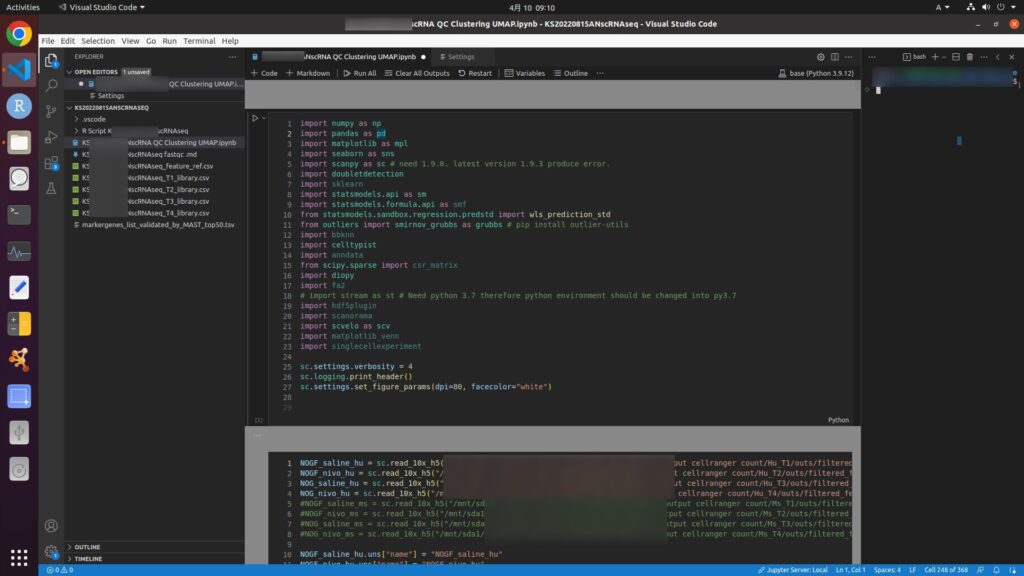
I think you can find the markdown and output area is turning grey color. It makes impossible to read anything other than code. If it can not be recovered, I can not do anything. It is totally super annoying for everybody.
I also felt bxxxxhit, assumed that cahe of VScode is full, and I started to google to find the way to recover it. However, I could not find good answer on the internet.
What I did at first and it can not fix it
At first, I run following command. These command was totally useless to recover by VScode.
- Press “Control”, “Shift”, and “P” to open Command Palette
- Clear Command history
- Clear Editor History
- Clear cache and Reload Window
And It did not fix this annoying error. I remember I spent several hours to battle this trouble, I lost several hours of my day. Usually, “Clear Cache and Reload WIndow” may solve this problem, but it can not in this case.
Delete every cache directory of VScode
I snapped to VScode, and then I decided to delete every possible cache directory of VScode. I do not expect what will be happened next, but if did not do it then I probably have been lost control of my mind, and destroy everything.
What I did at second was following.
rm -fR .config/Code/Cache
rm -fR .config/Code/CachedData
rm -fR .config/Code/'Local Storage'Fortunately, it worked. After deleting cache directory of VScode, I restarted the software, and then I found markdown and output area turned normal.
However, all output before deleting cache looked gone, I mean, results such as uMAP and heatmap had been cleared. Therefore, if you tried it, then you need to run the code again.